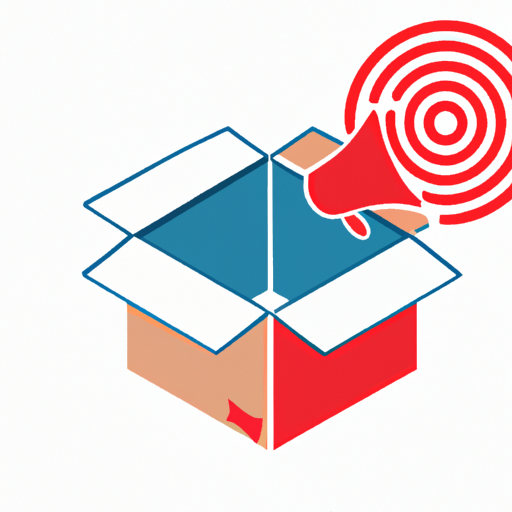How to effectively optimize your Shopify store for increased sales and conversions.
In the highly competitive world of e-commerce, having a well-optimized online store is essential for driving sales and maximizing conversions. Shopify, one of the leading e-commerce platforms, offers a range of tools and features to help businesses achieve their goals. Here are some effective strategies to optimize your Shopify store for increased sales and conversions.
Optimize your site speed
Slow-loading websites can lead to high bounce rates and abandoned shopping carts. Ensure your Shopify store loads quickly by optimizing images, enabling compression, and using a reliable hosting provider. Consider using a content delivery network (CDN) to serve your content from servers closer to your customers, reducing load times.
Improve your product descriptions
Compelling and informative product descriptions can significantly impact conversion rates. Use persuasive language, highlight key features, and include customer reviews to build trust. Incorporate relevant keywords to improve search engine visibility and attract organic traffic.
Streamline checkout process
A complicated checkout process can deter potential customers from completing their purchases. Simplify the process by reducing the number of steps, offering guest checkout options, and enabling popular payment gateways like PayPal and Apple Pay. Implementing a progress bar can also help users track their progress, reducing cart abandonment rates.
Leverage social proof
Social proof, such as customer reviews and testimonials, can instill trust in potential buyers. Display positive reviews prominently on your product pages and consider implementing a review collection system to encourage customers to share their experiences. Utilize social media platforms to showcase user-generated content and build a community around your brand.
Implement responsive design
With the increasing number of mobile shoppers, having a responsive design is crucial. Ensure your Shopify store is optimized for mobile devices, providing a seamless browsing and purchasing experience across all screen sizes. Test your store on different devices to identify and fix any design or functionality issues.